What is Twitter Analytics?
Twitter analytics is a powerful tool for any social media marketer. It can help you identify who your followers are, impressions, engagement rate, what they like to tweet about, retweets, etc. It also provides insights into what you’re doing right and wrong with your strategy.
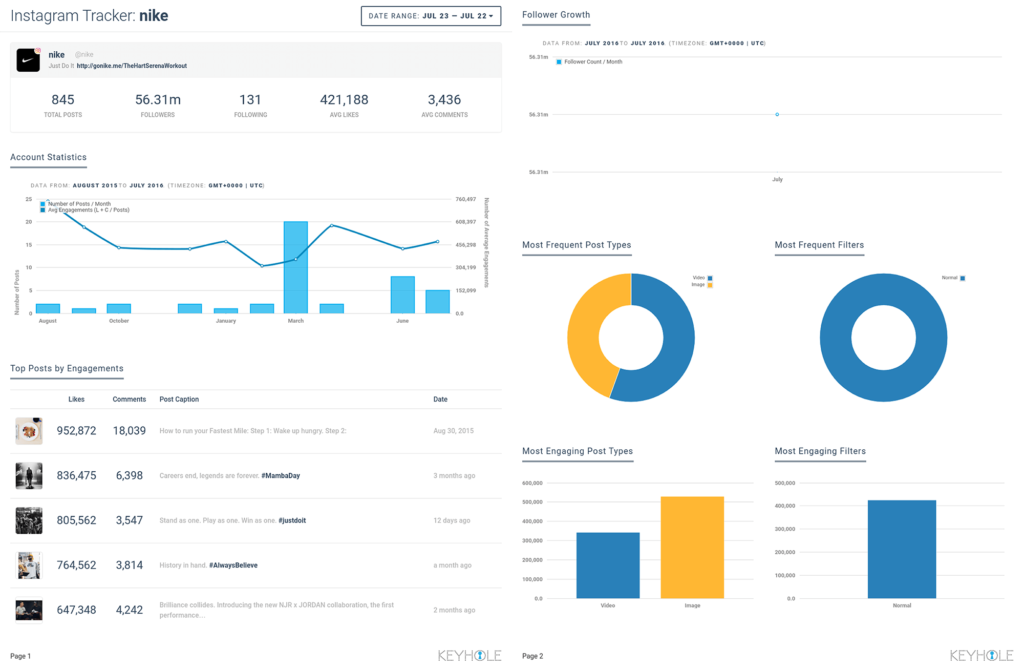
It helps us to see how many tweets we’ve put out and how it has increased or decreased in comparison to the previous period.
This is useful to see is essentially what you want to do is be aware of what tweets are performing the best, as that will give you an indication of what tweets you should write going forward.
How does the Twitter algorithm work?
Twitter is powered by multiple algorithms that determine all aspects of how content is served on the platform. These algorithms are responsible for determining what content to show in one’s timeline, what tweets are considered relevant to the user, and even who is allowed to post.
With the ability to control what is trending and what is not, Twitter has a lot of power over the content that people see.
- The first algorithm that Twitter uses is an “algorithm of engagement” which determines how much someone interacts with another person or account.
- The second algorithm that they use is an “algorithm of relevance” which determines what information will be shown in one’s timeline based on the user’s interests and location.
- The third algorithm that they use is an “algorithm of access” which determines who can post on the platform based on their follower count and other factors such as if they have been verified
Twitter has been using an algorithm to suggest topics based on what it thinks someone likes. If you follow a topic, then related tweets will be shown in your timeline. Twitter’s algorithm is a way to make the platform more personalized for users.
This is a great way to get relevant information in a timely manner and also learn about things that you may not have otherwise known about.
Responsible Machine Learning Initiative 2021
Lately, Twitter has introduced their improved ML aka algorithm, through a company-wide initiative called Responsible ML.
Responsible ML consists of the following pillars:
- Taking responsibility for our algorithmic decisions
- Equity and fairness of outcomes
- Transparency about our decisions and how we arrived at them
- Enabling agency and algorithmic choice
Who’s involved and the actions twitter is taking?
- A gender and racial bias analysis of Twitter image cropping (saliency) algorithm
- A fairness assessment of Twitter Home timeline recommendations across racial subgroups
- An analysis of content recommendations for different political ideologies across seven countries
TAD and VAD data
The Tweet Activity Dashboard (TAD) and Video Activity Dashboards (VAD) display data to help you optimize your performance on Twitter. You can leverage these insights to inform ongoing strategy for both paid and organic Tweets.
For each Tweet you send, you’ll be able to track the number of impressions, engagements, and its earned engagement rate. For every video you post to Twitter, you can track retention, view rates, and completion rates. Once you learn what resonates with your audience, you can start Tweeting similar content. This dashboard is a helpful place to visit for content planning.
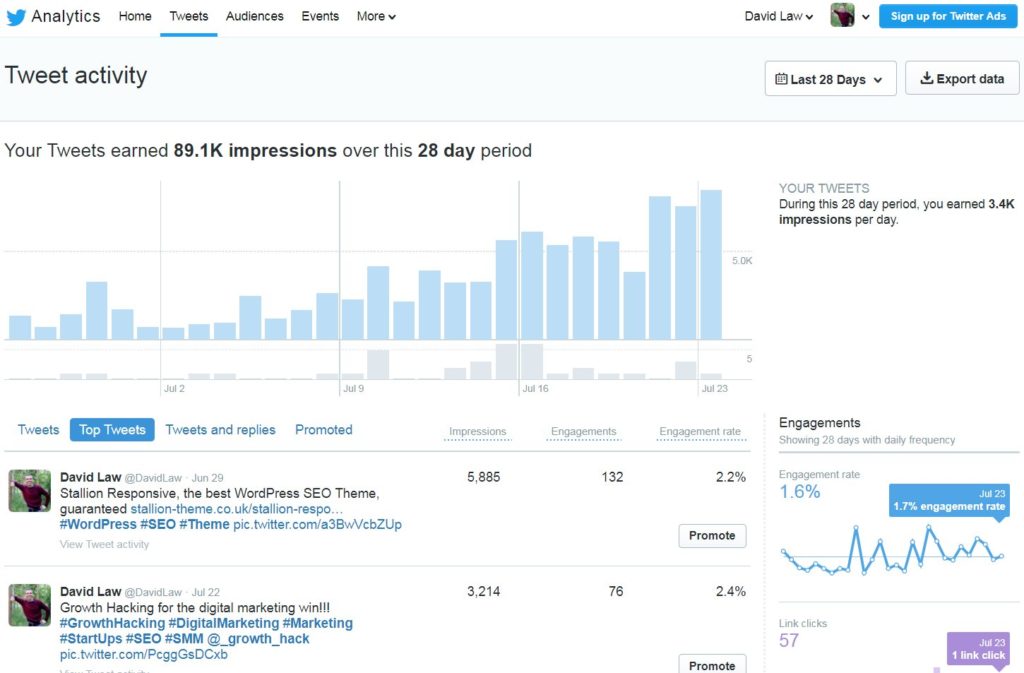
How to access TAD and VAD
These dashboards are free features. You can access it by signing up for an ads account at ads.twitter.com, or by registering at analytics.twitter.com.
To locate TAD on analytics.twitter.com, select the “Tweets” tab. To locate VAD, select “More” > “Videos”.
On ads.twitter.com, click on the “Analytics” drop-down and select “Tweet activity” or “Video activity”.
How can I find the campaigns where my Tweets were promoted?
The Tweet detail page includes a list of campaigns that the Tweet was promoted in. You can access this page by clicking on an individual Promoted Ad. Clicking on the campaign will take you to that campaign page.
Twitter Privacy & Security
Twitter has always been proactive about keeping your data secure and respecting your privacy. The company has always taken a strong stance on these matters, even before they were required to under the GDPR.
On 10th November Twitter informed us of the work that they’ve been doing to protect the privacy and data you share with Twitter.
Launching a new Data Governance Committee

To strengthen the implementation of Twitter privacy and security policies and standards, they’re establishing an internal Data Governance Committee (DGC). This committee will ensure Twitter is making consistent and balanced decisions around how Twitter uses and protect its data. The Committee will oversee all decisions to collect, maintain, use, disclose, or provide access to customer data internally. They will also review and approve updates to Twitter Privacy Policy, ensure that teams are adhering to those policies, and make the decisions on what is and is not acceptable use of your data.
In collaboration with teams across Twitter and external partners, some of Twitter’s most recent efforts include:
- Expanding the privacy and security reviews conducted before a product or service can be launched to include a mandatory assessment of Twitter Software Development lifecycle;
- Revamping proactive internal audits of systems and services to ensure that they happen more frequently;
- Expanding privacy and security teams; and
- Providing annual reports from CISO and CPO to full Board of Directors to drive awareness, alignment and accountability on privacy and security.
What does my campaign dashboard track?
Your campaign dashboard tracks your:
- Impressions – This is how many times your ads have been seen by people on Twitter.
- Results – These are the actions that are directly tied to your campaign objective(s). For example, if your goal is website traffic, the results tracked will be link clicks.
- Engagement rate – This is the number of impressions for your ads divided by the number of results.
- Cost-per-result (CPR) – This is how much you’re paying, on average, for each relevant action people are taking from your ads.
You can see these results across all campaigns, or segmented by:
- Your different objectives. See the average results for your website traffic campaigns, or the average results for your followers campaigns.
- Individual campaigns. See how specific campaigns are performing against your goals.
- Individual Tweets. See which combinations of copy and creative are contributing the most to your campaigns.
- Targeting criteria. See which of your targeted audiences are responding the most to your ads.
To get even more out of your campaign dashboard, consider setting up conversion tracking to understand exactly how every dollar spent on Twitter contributes to your desired results.
Why does my CSV download show different data than my TAD or VAD dashboard?
The TAD/VAD dashboards, the TAD/VAD Tweet lists, and the TAD/VAD .CSV exports report on three different sets of metrics, which is why comparing them might appear to show discrepancies. It’s expected that they show different analytics.
Dashboard
The metrics are shown on the top dashboard show ALL activity across your entire account (every single Tweet sent from the beginning of your account’s history) during the selected date range. That means if someone Retweets or likes a Tweet from November on March 15th, it will be counted in the TAD dashboard metrics for March. All activity that occurred in a given timeframe on all historical Tweets will be shown on the TAD dashboard for that timeframe.
Tweet list
Only Tweets that were originally sent during the date range that you have selected will appear in this view. However, the Tweets shown will display all metrics that they’ve accumulated since creation.
For example, if you have “Last 7 Days” selected as your date range, only Tweets that have been Tweeted within the last 7 days will be displayed here. The metrics they show will be the total number of impressions and engagements they’ve gathered over the course of their life.


