How do you stay consistent with the number of tweets you are putting out every single day?
Scheduling your tweets.
Scheduling your tweets is literally a game-changer.
Scheduling tweets is the perfect complement to your social media calendar, whether you are creating tweets four days in advance or want to be reactive to what is happening on Twitter. Whether you are a social media manager for a company, an influencer with a personal brand, or a small business owner with limited time and resources, the ability to schedule tweets can help you stay on top of your marketing game.
Twitter is one of the most popular social networks for marketers because it offers so many ways to reach customers and prospects. From broadcasting content like blog posts and videos to engaging in conversations with customers and prospects, marketers can use Twitter as part of their strategy no matter what industry they’re in.
There are many options when it comes to scheduling your tweets.
One of the options and maybe the best is built into Twitter itself. To access this feature you simply need to Tweet #tweet
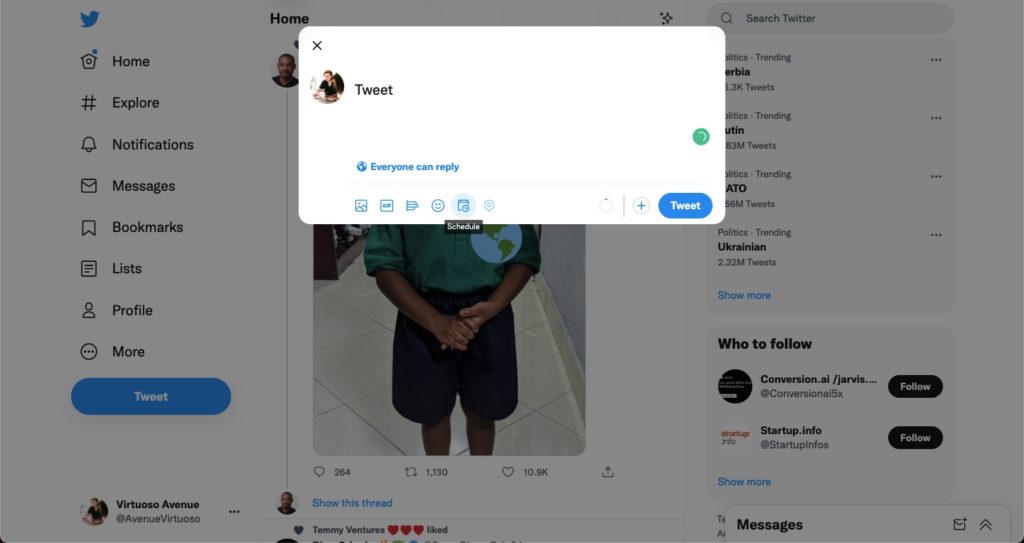
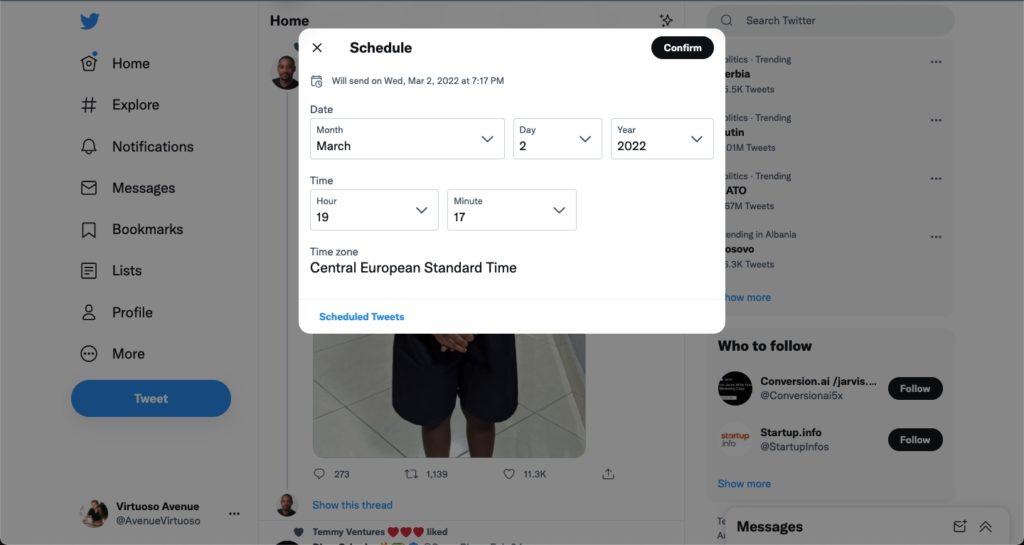
If you want to take your Twitter to the next level, another tool that is also free you can use is one which is called TweetDeck. Tweetdeck is a simple way to share access to your Twitter accounts without sharing passwords.
TweetDeck tool was purchased by Twitter in 2011 for $40 Million.
TweetDeck Teams is a simple solution to Twitter account sharing. It enables you to delegate access to as many people as you like, and remove accounts when they no longer need access. In order to use this new feature, you must log in to TweetDeck with your Twitter account.
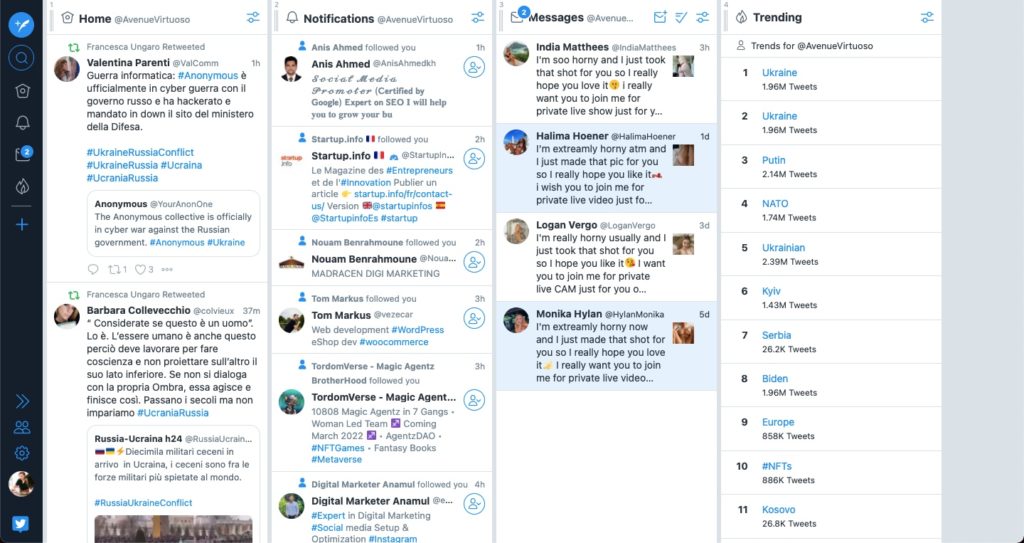
TweetDeck is essentially a display of customizable columns. You can have a column for your main timeline, your notifications, direct messages, scheduled tweets, lists, and so on. Columns can be added, deleted, and moved to your liking.
To use TweetDeck go to their website and use your Twitter credentials to sign in. Or download the Windows or Mac apps.
To send a tweet, select the compose icon at the top left, then select “Tweet.” You can also select which account you want to send the tweet from, schedule the tweet, add photos or videos, or send a direct message.
To add a column, select the plus “+” sign icon on the left toolbar, and select the type of feature you want the column to represent.
The third option is a premium one and definitely not a requirement, but once you genuinely start to grow your account you want to have consistency and the perfect tool for that is HypeFury.
What is Hypefury?
Hypefury is a content posting and scheduling tool for Twitter. The cloud-based platform allows businesses to create content for Twitter posts and schedule unlimited tweets and threads. Other features of Hypefury include a quote generator, retweet scheduling, automatic re-posting, daily imports, engagement statistics, and more.
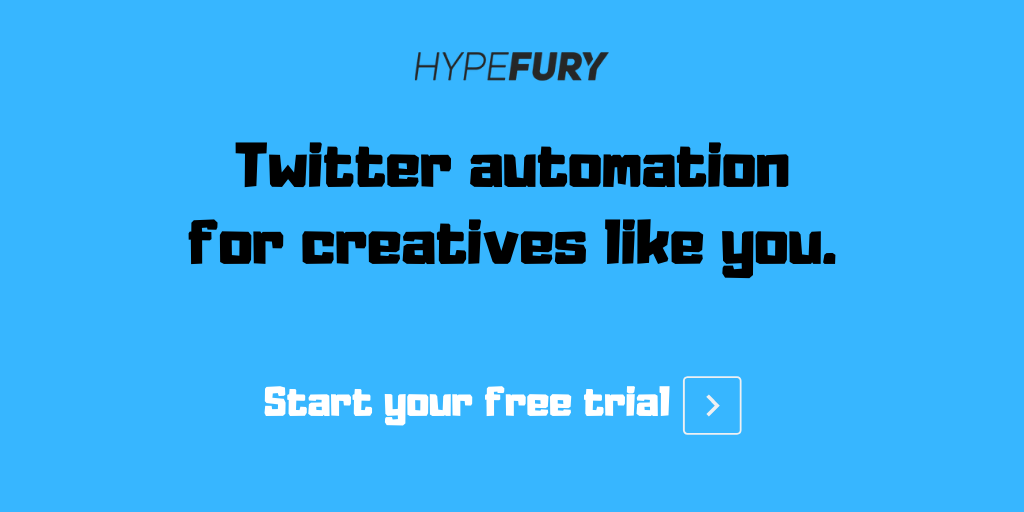
Hypefury helps businesses to maximize their Twitter presence and enhance engagement through automated tweeting and retweeting. With the Hypefury composer, businesses can create content for Twitter posts and get suggestions on how to improve the content for maximum engagement. The Evergreen feature automatically retweets best-performing tweets in order to maximize engagement and keep content relevant.
- Global Autoplugs
With Hypefury, you can automatically add a follow-up tweet (also known as an “autoplug”) when your post hits a certain engagement level that you define. This is powerful for those of you that want to direct your audience to take further action.
You can define a Global Autoplug or a tweet-specific Autoplug. Read here for more details about Global Autoplugs.
- Scheduling your Recurrent Posts
The Recurrent Posts feature gives you the power to re-post (not retweet) the same content on a schedule in addition to your main queue.
Within it, you can also define Categories for different kinds of content to match a schedule that suits your own tweeting style. Read here for more details about Scheduling your Recurrent Posts.
Hypefury Pricing
Hypefury has 3 plans, that are Free, Standard ($19/month), and Premium ($49/month).
The Free plan is good to get started, it comes with no analytics (not a huge loss) and you can connect one Twitter account. The big losses here are a lot of automation features that make this product really useful for serious tweeters and the ability to schedule tweets only in the next two days.
The Standard plan lets you connect up to three Twitter accounts and also supports Linkedin, Instagram, and Facebook connections. The most useful automation features like auto retweets and the option to schedule retweets are included. Basic Analytics is bundled too.
The Premium plan is of course the best one and comes with all the features and up to 6 Twitter accounts connected. The big advantage of this plan is the access to the community of Hypefury where you’ll be able to learn all the latest strategies and tips to grow your audience and write engaging tweets. You’ll also get the highest level of support.
Before deciding which plan is the best for you, you can try out all the features. Every subscription plan comes with a 14-day free trial and no credit card required.
Epilogue
- Scheduling your tweets is literally a game-changer.
- There are many methods how to schedule your tweets, one of them is built into Twitter itself.
- TweetDeck is another powerful tool owned by Twitter which enables you to delegate access to as many people as you like, and remove accounts when they no longer need access and more.
- The third option is a premium one and definitely not a requirement, but once you genuinely start to grow your account you want to have consistency and the perfect tool for that is HypeFury.

0 Comments